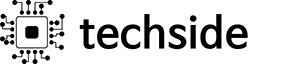반응형
#import <sys/sysctl.h>
#include <ifaddrs.h>
#include <arpa/inet.h>
#include <net/if.h>
#pragma mark -
#pragma mark IP주소 가져오기
- (NSString *)getIPAddress {
struct ifaddrs *interfaces = NULL;
struct ifaddrs *temp_addr = NULL;
NSString *wifiAddress = nil;
NSString *cellAddress = nil;
// retrieve the current interfaces - returns 0 on success
if(!getifaddrs(&interfaces)) {
// Loop through linked list of interfaces
temp_addr = interfaces;
while(temp_addr != NULL) {
sa_family_t sa_type = temp_addr->ifa_addr->sa_family;
if(sa_type == AF_INET || sa_type == AF_INET6) {
NSString *name = [NSString stringWithUTF8String:temp_addr->ifa_name];
NSString *addr = [NSString stringWithUTF8String:inet_ntoa(((struct sockaddr_in *)temp_addr->ifa_addr)->sin_addr)]; // pdp_ip0
NSLog(@"NAME: \"%@\" addr: %@", name, addr); // see for yourself
if([name isEqualToString:@"en0"]) {
// WIFI인 경우
wifiAddress = addr;
} else
if([name isEqualToString:@"pdp_ip0"]) {
// LTE나 3G인경우
cellAddress = addr;
}
}
temp_addr = temp_addr->ifa_next;
}
// Free memory
freeifaddrs(interfaces);
}
NSString *addr = wifiAddress ? wifiAddress : cellAddress;
return addr ? addr : @"0.0.0.0";
}반응형
'iOS' 카테고리의 다른 글
| objective-c 이메일 주소 검증하기 (0) | 2020.05.18 |
|---|---|
| NSMutableDictionary를 json으로 변환 (0) | 2020.05.18 |
| UIImage 이미지 자르기 (0) | 2019.05.30 |
| UIImage에 여백 마진 넣기 (0) | 2019.05.30 |
| NSDictionary 또는 NSArray에서 JSON 문자열을 생성 하기 (0) | 2019.05.30 |