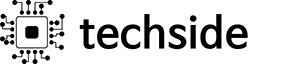반응형
//이미지 공유하기
- (void)captureView {
//캡처
UIGraphicsBeginImageContextWithOptions(self.contents.bounds.size, self.contents.opaque, 0.0);
[self.contents.layer renderInContext:UIGraphicsGetCurrentContext()];
UIImage * img = UIGraphicsGetImageFromCurrentImageContext();
UIGraphicsEndImageContext();
//저장
NSData *imageData = UIImagePNGRepresentation(img);
NSString *writePath = [NSTemporaryDirectory() stringByAppendingPathComponent:@"sg.png"];
if (![imageData writeToFile:writePath atomically:YES]) {
// failure
NSLog(@"image save failed to path %@", writePath);
return;
} else {
// success.
}
NSURL *fileURL = [NSURL fileURLWithPath:writePath];
//공유
[self shareFile:fileURL];
}
- (void)shareFile:(NSURL *)localPath {
_documentController = [[UIDocumentInteractionController alloc] init];
_documentController.URL = localPath;
_documentController.delegate = self;
[_documentController presentOptionsMenuFromRect:self.view.frame inView:self.view animated:YES];
}
- (void)documentInteractionControllerDidDismissOptionsMenu:(UIDocumentInteractionController *)controller {
_documentController = nil;
}반응형
'iOS' 카테고리의 다른 글
| 이미지 두개 합치기 (0) | 2020.05.18 |
|---|---|
| 서버에 있는 이미지의 헤더를 가져와 가로 세로 사이즈를 구한다. (0) | 2020.05.18 |
| UITextField 한글 글자수 제한 하기 (0) | 2020.05.18 |
| 숫자만 입력 받기 (0) | 2020.05.18 |
| objective-c 이메일 주소 검증하기 (0) | 2020.05.18 |