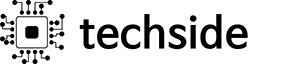반응형
Swift
func addItem(sender: UIButton)
{
var touchPoint = sender.convert(CGPoint.zero, to: self.maintable)
// maintable --> replace your tableview name
var clickedButtonIndexPath = maintable.indexPathForRow(at: touchPoint)
NSLog("index path.section ==%ld", Int(clickedButtonIndexPath.section))
NSLog("index path.row ==%ld", Int(clickedButtonIndexPath.row))
}Obj-C
CGPoint touchPoint = [sender convertPoint:CGPointZero toView:self.tableView];
NSIndexPath *indexPath = [self.tableView indexPathForRowAtPoint:touchPoint];
반응형
'iOS' 카테고리의 다른 글
| UIImage 이미지 자르기 (0) | 2019.05.30 |
|---|---|
| UIImage에 여백 마진 넣기 (0) | 2019.05.30 |
| NSDictionary 또는 NSArray에서 JSON 문자열을 생성 하기 (0) | 2019.05.30 |
| NSArray 의 빈값 체크 (0) | 2019.05.30 |
| 배열을 원하는 갯수 만큼 나누기 (0) | 2019.05.30 |